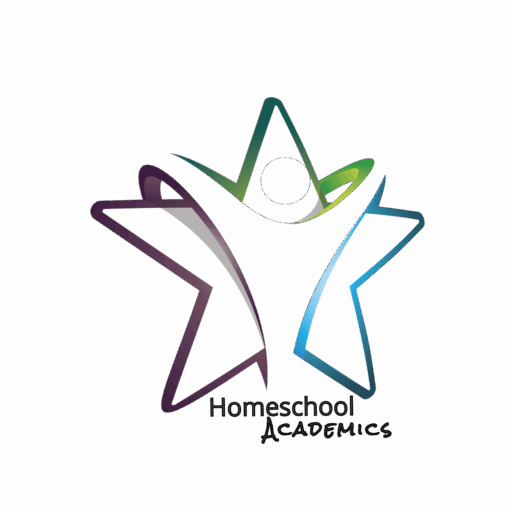Choosing the Right Digital Platform for Your Homeschool Business
When the average homeschool curriculum provider thinks “digital platform,” a few things come to mind: PDFs, Google Drive folders, maybe that one time they accidentally launched a blank website and didn’t realize it until their Aunt Carol pointed it out. (Thanks, Carol.)
Let’s be honest—most homeschool businesses didn’t start with dreams of digital infrastructure. They started with a printer on its last leg and a dream to help other families. But once your resource starts growing beyond “email me and I’ll send you the file,” it’s time to level up.
So how does a homeschool business decide on digital delivery? Is it a website? A learning management system? Smoke signals and Dropbox links? Let’s explore.
The Great Digital Dilemma: “Where Do I Put My Stuff?”
That’s the million-dollar question. (Or at least the “please-don’t-let-this-cost-more-than-my-grocery-budget” question.)
Choosing a digital platform depends on a few key things:
- What are you selling? (Worksheets? Video courses? Full-year programs with glitter glue suggestions?)
- Who are your users? (Tech-savvy teens? Exhausted parents? Grandmas homeschooling the grandkids?)
- How hands-on are you? (Do you want full control or a “set it and forget it” platform?)
Spoiler alert: there is no perfect one-size-fits-all. But here are some solid contenders:
The Platform Parade: What’s Out There?
The DIY Website (WordPress, WP Engine)
Suppose you’re the kind of person who once rearranged your living room at 2 a.m. just because. You’ll probably enjoy the freedom of building your site. WordPress, especially when combined with plugins like LearnDash or WooCommerce, is a go-to choice for many homeschool creators. And suppose you’d rather not do it all yourself. In that case, we can custom-design a website tailored to your brand—built with consumer behavior in mind to guide visitors smoothly from curious clickers to loyal customers.
✅ Pros:
- Customizable
- Scalable
- You own your content
❌ Cons:
- Tech learning curve
- May require a developer or many late-night Google searches
The Course Platforms (Teachable, Thinkific, Kajabi)
If you’re selling video courses or full online programs, these are your plug-and-play friends. They handle logins, payments, and course delivery—all while you sip coffee and pretend you weren’t up at 1 a.m. editing Unit 3.
✅ Pros:
- Built for education
- Professional user experience
- Easy monetization
❌ Cons:
- Monthly fees
- Less branding control
- Some platforms take a cut of your sales (the nerve!)
The Hybrid Helpers (Gumroad, Payhip, Podia)
For those selling downloadable PDFs, unit studies, or eBooks, these platforms are like Etsy’s slightly nerdier cousin. They’re simple, user-friendly, and loved by creators who don’t want to overthink it.
✅ Pros:
- Fast setup
- Great for digital downloads
- Minimal fuss
❌ Cons:
- Limited LMS features
- Not ideal for full curriculums with ongoing access needs
The Parent Perspective: “Can I Actually Use This?”
Here’s the kicker—homeschool parents will absolutely abandon a platform if it feels like piloting a spacecraft just to access Lesson 2. Your platform needs to be:
- Simple to navigate
- Mobile-friendly (because yes, people teach from their phones in the car)
- Fast to load (even on grandma’s rural Wi-Fi)
- Pretty enough to not look like it was built in 2007
Pro tip: before launch, hand your site to a real-life parent with three tabs open and a toddler screaming in the background. If they can figure it out, you’re golden.
The Power of Portability: To PDF or Not to PDF?
Don’t underestimate the humble PDF. Despite the siren song of fancy course platforms, many homeschoolers still want something they can print, hole-punch, and stick in a color-coded binder. That doesn’t mean you shouldn’t go digital—it means offer both when possible.
- PDFs are great for independent learners and offline use.
- Interactive digital formats (Google Slides, Canva templates, online quizzes) are ideal for techy families.
- Membership sites or digital libraries can offer ongoing access to bundles, bonuses, and updates.
And yes, there are still folks who will email you directly and ask, “Can you just send me the file?” Because that’s homeschooling—high-tech meets heart-led chaos.
Delivery Systems: Let’s Talk Logistics (The Fun Part… Sort Of)
Once your platform is chosen, you’ll need a system that actually delivers the goods. This might mean:
- Email automations (via MailerLite, ConvertKit, or Flodesk)
- User accounts with login credentials
- Google Drive access links (password-protected, please)
- A membership model with recurring access
Just remember, clear is kind. Confused parents don’t come back. Every “Download Here” button should feel like a red carpet to their organized homeschool dreams—not a digital scavenger hunt.
Wrapping It Up (Digitally, of Course)
Digital platforms don’t have to be intimidating. Whether you’re a curriculum whisperer, a workshop wizard, or the queen of creative unit studies, your delivery method should serve you—not stress you.
The right platform isn’t necessarily the fanciest. It’s the one that:
- Works for your style
- Supports your product
- Respects your time
- Delights your users
Because let’s be real—homeschooling is already wild enough. The last thing anyone needs is a login screen that requires a decoder ring.