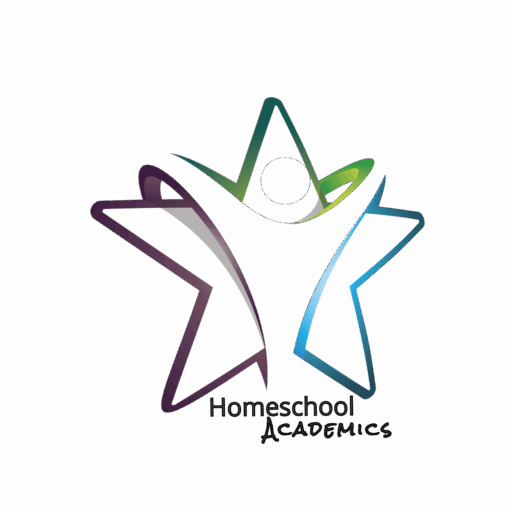Customer Service for the Homeschool Business Owner
In the homeschool business world, customer service isn’t a sterile help desk with elevator music—it’s more like a cozy kitchen table chat, often with a toddler underfoot and a half-full coffee mug slowly going cold.
Homeschool customers don’t expect Amazon-style automation. What they do expect is kindness, clarity, and a real human on the other end of that “contact us” form. The good news? That’s where small homeschool businesses shine.
Let’s talk about how to make your customer service warm, professional, and just the right amount of “Hey, I’ve been there too.”
First, Let’s Be Honest: You Are the Customer Service Department
In a homeschool business, it’s not unusual for the CEO, product developer, graphic designer, and support agent to all be… the same person. (Hi, it’s you.)
So whether you’re responding to emails between co-op classes or troubleshooting download links during naptime, your approach matters.
Because customer service isn’t just about answering questions, it’s a direct extension of your brand—and for homeschoolers, trust is everything.
The Golden Rule of Homeschool Customer Service: Empathy First, Always
Homeschool parents are juggling a lot:
- Teaching phonics to a 6-year-old who thinks the letter “Q” is evil
- Prepping dinner while simultaneously grading essays
- Managing a budget that includes art supplies and groceries
- Wondering if the dog counts as P.E.
So when a mom emails you in ALL CAPS because her download didn’t work, she’s probably not mad at you. She’s just overwhelmed. The link failed. The toddler spilled something. Life happened.
Respond with grace. Kindness can defuse nearly any situation—and it builds loyalty faster than a flash sale.
The Basics (That Make a Big Difference)
Here’s what every homeschool business should prioritize when it comes to customer service:
Respond Promptly
You don’t have to be glued to your inbox, but aim for replies within 24–48 hours. Even a simple “Got it! I’ll take a closer look and get back to you tomorrow” makes a customer feel seen.
Keep it Human
This isn’t corporate IT. You can say things like:
- “I’ve definitely been there. Let’s figure this out together.”
- “Thanks for your patience—my youngest just dumped a smoothie on my laptop this morning. 😅”
- “You’re not the only one who struggled with Lesson 7—we just updated it!”
Clarity is Kindness
Avoid tech-speak. Use screenshots, step-by-step guides, or short how-to videos when needed. And keep your instructions friendly, not robotic.
Fix It (Even If It’s Not Technically Your Fault)
If they accidentally bought the wrong bundle, or can’t open the PDF on their ancient laptop—help them anyway. Going the extra mile is cheaper than a Facebook rant that reaches 20,000 homeschool moms.
Common Support Needs (and How to Handle Them Like a Pro)
“I never got my download!”
- Have your automated emails double-checked.
- Set up a “resend link” template you can copy and paste.
- Recommend checking spam gently—nobody likes being told they missed something obvious.
“I can’t log in!”
- Walk them through the step-by-step process of resetting their password.
- Test your login flow regularly to catch bugs before they do.
- Offer to reset it for them (some just want a little hand-holding).
“I have a question about how to use this…”
- Provide a quick answer, but link to a guide or FAQ for future reference.
- Consider making a short tutorial video—bonus points if it includes your personality!
“I need a refund.”
- Have a clear refund policy, but stay flexible within reason.
- Offer store credit when appropriate.
- Always part ways with kindness—they might come back later.